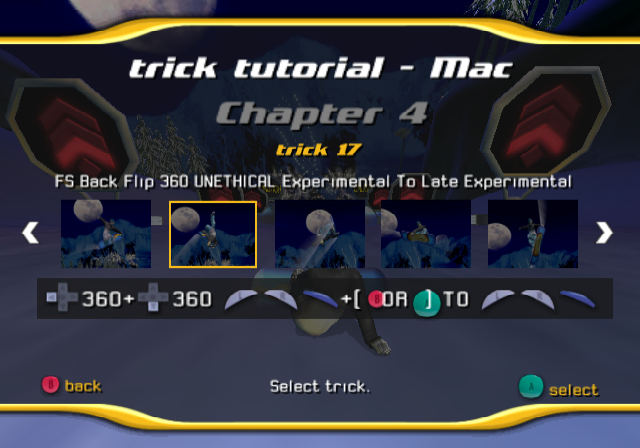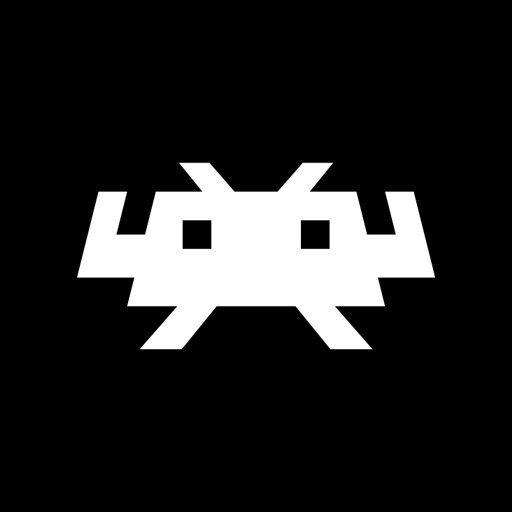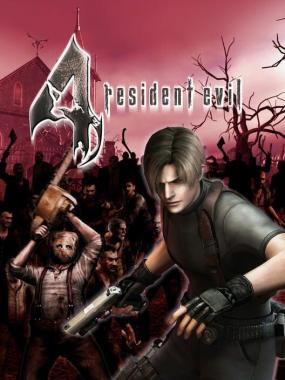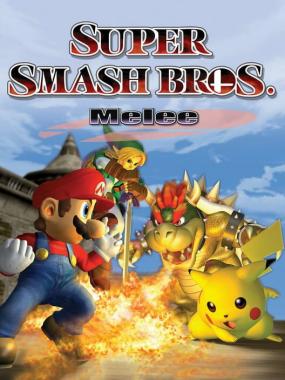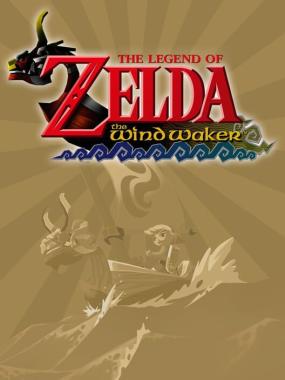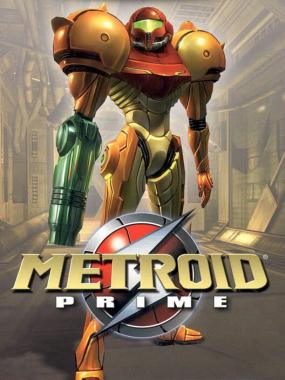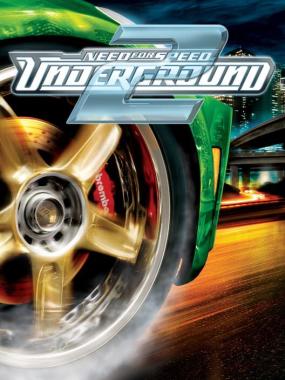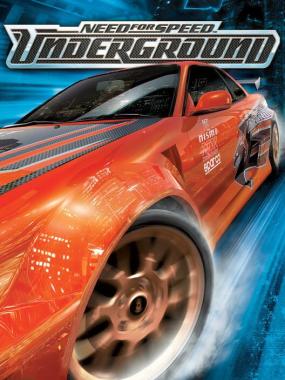SSX Tricky: SSX Tricky 4-button Grabs for GameCube 
- ~
- Share
This is a mod for SSX Tricky for the GameCube which adds a 4th grab via the "X" button on the controller.
When SSX Tricky was released on the PS2, Xbox, and GameCube, several grabs were made inaccessible in the final version of the GameCube release. This mod adds those grabs back in.
==Two Different Configurations==
Two button layouts are offered. In the first configuration, PS2 Grabs, grab combos work just like they did in the PS2 version of game (e.g. "Experimental Air" is "L1 L2 R1 R2"). This option is recommended for controllers with 4 shoulder buttons.
Note: This option requires remapping your controller's L1 button to the GameCube's X button in Dolphin's settings, meaning it is not compatible with console.
The second configuration, Pro Grabs, is made for the GameCube controller. It uses "X" to complete new grabs. Please select the "Pro" controller setting in Tricky to use this option. This option is recommended for controllers with 3 shoulder buttons. The configuration takes a little getting used to, but it has been designed and tested to be comfortable. The old grab combos have not been changed.
Note: The "A" button acts as a trick modifier (tweak), in addition to jump. Be careful! With this setting, ubers can be activated using "A."
==Features==
Here's what to expect with SSX Tricky 4-button Grabs Mod.
- Compatibility with all 3 regions (USA, Europe, Japan)
- Accepts either ISO/GCM or Nkit
- Choose between PS2 Grabs, Pro Grabs, or PS2 + Pro Grabs
- Perform more grabs using the GameCube's "X" button
==How to use the Patch==
1. Extract "SSX Tricky 4-Button Grab Mod (GCN).7z" to a folder.
2. Drag game onto "DRAG GAME INTO HERE.bat".
3. Follow instructions on-screen. The modded game will appear in the folder after.
==Info==
- Patch name: SSX Tricky 4-Button Grab Mod (GCN).7z
- Patch MD5: 046521a42660a44d72dbf592923886b8
- Patch SHA1: 0ee0b26cd63c6245c3eb384d1c9fa015a591db16
====================================================
SSX Tricky: 4-Button Grab Mod (GameCube)
====================================================
Written and made by: z_pucK
Date: February 11, 2022
====================================
-=Patch Instructions=-
====================================
1. Drag game onto "DRAG GAME ONTO HERE.bat".
Note: If your game is on a network drive, move or copy it to this folder first.
2. Follow instructions on-screen.
3. Look inside folder for a new, modded game.
An unmodified dump of SSX Tricky (.gcm/.iso format) is required,
or SSX Tricky NKIT (.nkit.gcz format).
Full-sized games are required for .gcm/.iso format. (1,459,978,240 bytes for Gamecube)
4. If using a 4-shoulder-button controller (i.e. not the original GameCube controller),
bind your controller's L1 button in Dolphin's settings and make it act as the GameCube's "X" button.
============================
-=Introduction=-
============================
SSX Tricky was released on the PS2, Xbox, and GameCube, but several grabs were made
inaccessible in the final version of the GameCube release, likely because the GC controller
lacks a 4th shoulder button.
This mod assigns the X button on the GameCube controller to be that 4th-button, restoring
the lost grabs on the GameCube's version.
You can choose either "Default" or "Pro" controller settings in SSX Tricky, by going to
"Options," and then "Configure Controller," and selecting settings for Player 1 and Player 2.
================================
-=Mod Descriptions=-
================================
1. PS2 Grabs Fix
This controller setting changes all the grabs to match the PS2 version of Tricky.
The GameCube's "X" button becomes L1. You need to remap your controller's L1 button in Dolphin
to the "X" button. Choose the "Default" controller setting in Tricky to use "PS2 Grabs" with this option.
**Select this option to play using a controller with 4 shoulder buttons, or to play using the original grab combos.
2. Pro Grabs Mod
This controller setting changes 4-button grabs to be comfortable for controllers with 3 shoulder buttons.
The "X" button becomes the 4th grab button. Use the X button in combination with L, R, and Z, to grab.
The "A" button acts as a trick (tweak) modifier, in addition to jump. Be careful! You can activate ubers using "A".
Choose the "Pro" controller setting in Tricky to use "Pro Grabs" with this option.
**Select this option if you are using a GameCube controller, or a controller with 3 shoulder buttons.
3. PS2 Grabs Fix + Pro Mod
PS2 Grabs will become the "Default" controller setting, while Pro Grabs will become the "Pro" controller setting.
**Select this option if you switch between different controllers.
====================================================
-=PS2 Grabs Fix Trick List (Mac/Marty)=-
====================================================
These grabs with these buttons combos should be identical to the PS2.
GRABS for Mac / Marty (freestyle board)
L2 METHOD
R1 INDY
R2 STALEFISH
L1 MUTE
R1 R2 TAILGRAB
L1 L2 NOSEGRAB
R2 L1 SWISS CHEESE
R2 L2 FLYING SQUIRREL
R1 L1 STIFFY
L2 R1 STALEMASKEY
L1 R1 R2 SPAGHETTI
R1 R2 L2 SLOB
R1 L1 L2 LEIN
R2 L1 L2 CRAIL
L1 L2 R1 R2 EXPERIMENTAL
UBERS for Mac / Marty
L2 HAND IN HAND
R1 SAD SACK
R2 SCOOTER
L1 PADDLE WHEEL
R1 R2 WALKING THE DOG
================================================
-=Pro Grabs Trick List (Mac/Marty)=-
================================================
These grabs with these button combos are for the Pro Mod (recommended for controllers with 3 shoulder buttons).
"A" acts also as a modifier, please be aware you can Uber trick with the A button.
Note: The original grab combinations are unchanged - grabs with "X" are new (I've marked them).
Ubers are unchanged.
GRABS for Mac / Marty (freestyle board)
L Method
Z Indy
R Stalefish
X Swiss Cheese <--
Z R Tailgrab
X L Flying Squirrel <--
R X Stiffy <--
R L Mute
Z X Stalemaskey <--
L Z Nosegrab
X Z R Lein <--
Z R L Experimental
Z X L Slob <--
R X L Spaghetti <--
X L Z R Crail <--
UBERS for Mac / Marty
L Hand in Hand
Z Sad Sack
R Scooter
R L Paddle Wheel
Z R Walking the Dog
=============================
-=MD5 Checksums=-
=============================
Search the web if you need help finding a file's checksum or hash.
These are mostly used for troubleshooting purposes (if something fails, check the checksum of the game you are modding).
Example:
MD5 47C64F8E60ECD70161B772ADB7F25109 SSX Tricky (USA) Original (.iso/.gcm)
^Your original copy should match this MD5 checksum.
MD5 F6004E90E18ECBFA0FA4419132955BB4 SSX Tricky (USA) (Pro Mod)
^Your modded game will match this MD5 checksum.
SSX Tricky valid checksums
MD5 47C64F8E60ECD70161B772ADB7F25109 SSX Tricky (USA) .iso/.gcm
SHA1 7ADECBF91FFF0C2B5907B2FD725A11D060EF95E0 SSX Tricky (USA) .iso/.gcm
MD5 5FDFB5A9C5CC20098823F965FDCAB8C4 SSX Tricky (USA) .nkit.gcz
SHA1 8AFA62F5BB9AC22D80D1090A0F121FE59FD7CDDE SSX Tricky (USA) .nkit.gcz
MD5 54CABB3C41F91AF0134E761A980B7DA8 SSX Tricky (Europe) .iso.gcm
SHA1 360C53B9E61F9BEED6D31FF2E4782A60CDC111E3 SSX Tricky (Europe) .iso.gcm
MD5 DBD4D388DE30E1CA1B18F0BD4FEA2F68 SSX Tricky (Europe) .nkit.gcz
SHA1 7B3E0D5F5EEB576BA8455131C2AA7F09A8B99305 SSX Tricky (Europe) .nkit.gcz
MD5 BEA4DA9C3D9F965BD3C386F6EADB7DE6 SSX Tricky (Japan) .iso/.gcm
SHA1 4241AA2D9C6F9722250CC388B5040B7F71DA4985 SSX Tricky (Japan) .iso/.gcm
MD5 B132C960032DEC123A887630B41EF1D2 SSX Tricky (Japan) .nkit.gcz
SHA1 E4DB2B53BC90C225310AC0BE72AE8C307A06478D SSX Tricky (Japan) .nkit.gcz
Modded MD5s
USA 297D58B06FD8A688F715DF29BFE854E5 PS2 Grabs Fix
Europe F92337B6D16D374296D8BA98F04C1973 PS2 Grabs Fix
Japan BC844BCCCC59B9A83F72B7435F05C6CD PS2 Grabs Fix
USA F6004E90E18ECBFA0FA4419132955BB4 Pro Mod
Europe 53A8F3E03D56E70E4FE9A0979FB74261 Pro Mod
Japan 03A3E0D81C0D1AE8293120B26D8D2E35 Pro Mod
USA C4BFBF338CB969C54F86F6FA6F02FEBC PS2 Grabs Fix + Pro Mod
Europe B88C9B2C36B55465E45CD6BB2F235DD9 PS2 Grabs Fix + Pro Mod
Japan BC5C9807F557E3F229C0FB99A4F66979 PS2 Grabs Fix + Pro Mod
======================================
Troubleshooting
======================================
1. Patch tells me to look in the folder for a game, but there isn't any.
Fix: Please confirm your game is compatible using the table above, and
try again.
2. A message pops up with a blue screen saying "Windows protected your PC."
Fix: Right below the error message, click on "More info" and then select "Run"
or "Continue" to run the patch.
3. A black window pops up and then quickly closes, or the patch seemingly does nothing.
Fix: Try running the patch from the CMD prompt. You have to open the
CMD prompt. Click on the folder location bar at the top of your window
where your patch folder is located, and in the bar, type cmd and hit enter.
Once the cmd prompt opens, type Drag and then hit "Tab" once, and it should
auto-complete to "Drag game onto here.bat" with quotes, just like that.
Insert a space after, followed by the name of your game (e.g. "SSX Tricky (USA).iso")
also in quotes, if it has spaces, and hit enter to run the patch on that file.
Make sure the game is located in the same folder as the patch. You can auto-complete
entries and cycle through available names in the folder using the "Tab" key.
4. Still doesn't work.
Fix: Right-click on the patch file and select "Create shortcut."
Right-click on the shortcut you just created and go to "Properties".
On the properties page, look up to the box that says "Target", with the
name of the patch "DRAG GAME ONTO HERE.bat" inside of it. Put your cursor at
the end of that name, and put a space after the quotation mark. Type in
the full file name of the game you are trying to patch, and make sure it
is surrounded by quotes. For example, it should say
Target: ..."DRAG GAME ONTO HERE.bat" "SSX Tricky (USA).iso"
or whatever your game name is, just like that. Note the space in between the
two names, between the different quotation marks. Make sure the typed file is
EXACTLY the same as how the name of the actual file is, including the extension.
You can rename your game to make it simpler, or you can right click your game and
go to "Properties" and look at the top there. The full file name will be in
a box. The file name must have quotation marks around it, like the example
above. Make sure you have everything saved correctly, and then
double-click the shortcut file.
NOTE: If you right-click and go to the shortcut's "Properties" page and
click "Advanced" in there, an option to "Run as administrator" will become
available. Do not select this option at first - selecting it may cause the patch
not to run at all. However, in the case that the patch didn't run anyway, you
can try selecting this box afterward anyway and try it again. Just make
sure that the file name is exact: you must have quotes and you must also have
the file extension and have the extension inside those quotes. Refer to the
example above as a guide.
Fix: Re-download the patch and extract the files again, double-check all of the steps,
and make sure you've read any error messages closely.
================================
-=Acknowledgements=-
================================
z_pucK
Game research, documentation, mod and patch creation, testing, writeups
shoutouts
Dybbles, for help getting everything started with the first project
Minty Meeo - getvalue.exe
SSX Tricky (USA)
MD5: 47C64F8E60ECD70161B772ADB7F25109
SHA1: 7ADECBF91FFF0C2B5907B2FD725A11D060EF95E0
SSX Tricky (Europe)
MD5: 54CABB3C41F91AF0134E761A980B7DA8
SHA1: 360C53B9E61F9BEED6D31FF2E4782A60CDC111E3
SSX Tricky (Japan)
MD5: BEA4DA9C3D9F965BD3C386F6EADB7DE6
SHA1: 4241AA2D9C6F9722250CC388B5040B7F71DA4985
When SSX Tricky was released on the PS2, Xbox, and GameCube, several grabs were made inaccessible in the final version of the GameCube release. This mod adds those grabs back in.
==Two Different Configurations==
Two button layouts are offered. In the first configuration, PS2 Grabs, grab combos work just like they did in the PS2 version of game (e.g. "Experimental Air" is "L1 L2 R1 R2"). This option is recommended for controllers with 4 shoulder buttons.
Note: This option requires remapping your controller's L1 button to the GameCube's X button in Dolphin's settings, meaning it is not compatible with console.
The second configuration, Pro Grabs, is made for the GameCube controller. It uses "X" to complete new grabs. Please select the "Pro" controller setting in Tricky to use this option. This option is recommended for controllers with 3 shoulder buttons. The configuration takes a little getting used to, but it has been designed and tested to be comfortable. The old grab combos have not been changed.
Note: The "A" button acts as a trick modifier (tweak), in addition to jump. Be careful! With this setting, ubers can be activated using "A."
==Features==
Here's what to expect with SSX Tricky 4-button Grabs Mod.
- Compatibility with all 3 regions (USA, Europe, Japan)
- Accepts either ISO/GCM or Nkit
- Choose between PS2 Grabs, Pro Grabs, or PS2 + Pro Grabs
- Perform more grabs using the GameCube's "X" button
==How to use the Patch==
1. Extract "SSX Tricky 4-Button Grab Mod (GCN).7z" to a folder.
2. Drag game onto "DRAG GAME INTO HERE.bat".
3. Follow instructions on-screen. The modded game will appear in the folder after.
==Info==
- Patch name: SSX Tricky 4-Button Grab Mod (GCN).7z
- Patch MD5: 046521a42660a44d72dbf592923886b8
- Patch SHA1: 0ee0b26cd63c6245c3eb384d1c9fa015a591db16
====================================================
SSX Tricky: 4-Button Grab Mod (GameCube)
====================================================
Written and made by: z_pucK
Date: February 11, 2022
====================================
-=Patch Instructions=-
====================================
1. Drag game onto "DRAG GAME ONTO HERE.bat".
Note: If your game is on a network drive, move or copy it to this folder first.
2. Follow instructions on-screen.
3. Look inside folder for a new, modded game.
An unmodified dump of SSX Tricky (.gcm/.iso format) is required,
or SSX Tricky NKIT (.nkit.gcz format).
Full-sized games are required for .gcm/.iso format. (1,459,978,240 bytes for Gamecube)
4. If using a 4-shoulder-button controller (i.e. not the original GameCube controller),
bind your controller's L1 button in Dolphin's settings and make it act as the GameCube's "X" button.
============================
-=Introduction=-
============================
SSX Tricky was released on the PS2, Xbox, and GameCube, but several grabs were made
inaccessible in the final version of the GameCube release, likely because the GC controller
lacks a 4th shoulder button.
This mod assigns the X button on the GameCube controller to be that 4th-button, restoring
the lost grabs on the GameCube's version.
You can choose either "Default" or "Pro" controller settings in SSX Tricky, by going to
"Options," and then "Configure Controller," and selecting settings for Player 1 and Player 2.
================================
-=Mod Descriptions=-
================================
1. PS2 Grabs Fix
This controller setting changes all the grabs to match the PS2 version of Tricky.
The GameCube's "X" button becomes L1. You need to remap your controller's L1 button in Dolphin
to the "X" button. Choose the "Default" controller setting in Tricky to use "PS2 Grabs" with this option.
**Select this option to play using a controller with 4 shoulder buttons, or to play using the original grab combos.
2. Pro Grabs Mod
This controller setting changes 4-button grabs to be comfortable for controllers with 3 shoulder buttons.
The "X" button becomes the 4th grab button. Use the X button in combination with L, R, and Z, to grab.
The "A" button acts as a trick (tweak) modifier, in addition to jump. Be careful! You can activate ubers using "A".
Choose the "Pro" controller setting in Tricky to use "Pro Grabs" with this option.
**Select this option if you are using a GameCube controller, or a controller with 3 shoulder buttons.
3. PS2 Grabs Fix + Pro Mod
PS2 Grabs will become the "Default" controller setting, while Pro Grabs will become the "Pro" controller setting.
**Select this option if you switch between different controllers.
====================================================
-=PS2 Grabs Fix Trick List (Mac/Marty)=-
====================================================
These grabs with these buttons combos should be identical to the PS2.
GRABS for Mac / Marty (freestyle board)
L2 METHOD
R1 INDY
R2 STALEFISH
L1 MUTE
R1 R2 TAILGRAB
L1 L2 NOSEGRAB
R2 L1 SWISS CHEESE
R2 L2 FLYING SQUIRREL
R1 L1 STIFFY
L2 R1 STALEMASKEY
L1 R1 R2 SPAGHETTI
R1 R2 L2 SLOB
R1 L1 L2 LEIN
R2 L1 L2 CRAIL
L1 L2 R1 R2 EXPERIMENTAL
UBERS for Mac / Marty
L2 HAND IN HAND
R1 SAD SACK
R2 SCOOTER
L1 PADDLE WHEEL
R1 R2 WALKING THE DOG
================================================
-=Pro Grabs Trick List (Mac/Marty)=-
================================================
These grabs with these button combos are for the Pro Mod (recommended for controllers with 3 shoulder buttons).
"A" acts also as a modifier, please be aware you can Uber trick with the A button.
Note: The original grab combinations are unchanged - grabs with "X" are new (I've marked them).
Ubers are unchanged.
GRABS for Mac / Marty (freestyle board)
L Method
Z Indy
R Stalefish
X Swiss Cheese <--
Z R Tailgrab
X L Flying Squirrel <--
R X Stiffy <--
R L Mute
Z X Stalemaskey <--
L Z Nosegrab
X Z R Lein <--
Z R L Experimental
Z X L Slob <--
R X L Spaghetti <--
X L Z R Crail <--
UBERS for Mac / Marty
L Hand in Hand
Z Sad Sack
R Scooter
R L Paddle Wheel
Z R Walking the Dog
=============================
-=MD5 Checksums=-
=============================
Search the web if you need help finding a file's checksum or hash.
These are mostly used for troubleshooting purposes (if something fails, check the checksum of the game you are modding).
Example:
MD5 47C64F8E60ECD70161B772ADB7F25109 SSX Tricky (USA) Original (.iso/.gcm)
^Your original copy should match this MD5 checksum.
MD5 F6004E90E18ECBFA0FA4419132955BB4 SSX Tricky (USA) (Pro Mod)
^Your modded game will match this MD5 checksum.
SSX Tricky valid checksums
MD5 47C64F8E60ECD70161B772ADB7F25109 SSX Tricky (USA) .iso/.gcm
SHA1 7ADECBF91FFF0C2B5907B2FD725A11D060EF95E0 SSX Tricky (USA) .iso/.gcm
MD5 5FDFB5A9C5CC20098823F965FDCAB8C4 SSX Tricky (USA) .nkit.gcz
SHA1 8AFA62F5BB9AC22D80D1090A0F121FE59FD7CDDE SSX Tricky (USA) .nkit.gcz
MD5 54CABB3C41F91AF0134E761A980B7DA8 SSX Tricky (Europe) .iso.gcm
SHA1 360C53B9E61F9BEED6D31FF2E4782A60CDC111E3 SSX Tricky (Europe) .iso.gcm
MD5 DBD4D388DE30E1CA1B18F0BD4FEA2F68 SSX Tricky (Europe) .nkit.gcz
SHA1 7B3E0D5F5EEB576BA8455131C2AA7F09A8B99305 SSX Tricky (Europe) .nkit.gcz
MD5 BEA4DA9C3D9F965BD3C386F6EADB7DE6 SSX Tricky (Japan) .iso/.gcm
SHA1 4241AA2D9C6F9722250CC388B5040B7F71DA4985 SSX Tricky (Japan) .iso/.gcm
MD5 B132C960032DEC123A887630B41EF1D2 SSX Tricky (Japan) .nkit.gcz
SHA1 E4DB2B53BC90C225310AC0BE72AE8C307A06478D SSX Tricky (Japan) .nkit.gcz
Modded MD5s
USA 297D58B06FD8A688F715DF29BFE854E5 PS2 Grabs Fix
Europe F92337B6D16D374296D8BA98F04C1973 PS2 Grabs Fix
Japan BC844BCCCC59B9A83F72B7435F05C6CD PS2 Grabs Fix
USA F6004E90E18ECBFA0FA4419132955BB4 Pro Mod
Europe 53A8F3E03D56E70E4FE9A0979FB74261 Pro Mod
Japan 03A3E0D81C0D1AE8293120B26D8D2E35 Pro Mod
USA C4BFBF338CB969C54F86F6FA6F02FEBC PS2 Grabs Fix + Pro Mod
Europe B88C9B2C36B55465E45CD6BB2F235DD9 PS2 Grabs Fix + Pro Mod
Japan BC5C9807F557E3F229C0FB99A4F66979 PS2 Grabs Fix + Pro Mod
======================================
Troubleshooting
======================================
1. Patch tells me to look in the folder for a game, but there isn't any.
Fix: Please confirm your game is compatible using the table above, and
try again.
2. A message pops up with a blue screen saying "Windows protected your PC."
Fix: Right below the error message, click on "More info" and then select "Run"
or "Continue" to run the patch.
3. A black window pops up and then quickly closes, or the patch seemingly does nothing.
Fix: Try running the patch from the CMD prompt. You have to open the
CMD prompt. Click on the folder location bar at the top of your window
where your patch folder is located, and in the bar, type cmd and hit enter.
Once the cmd prompt opens, type Drag and then hit "Tab" once, and it should
auto-complete to "Drag game onto here.bat" with quotes, just like that.
Insert a space after, followed by the name of your game (e.g. "SSX Tricky (USA).iso")
also in quotes, if it has spaces, and hit enter to run the patch on that file.
Make sure the game is located in the same folder as the patch. You can auto-complete
entries and cycle through available names in the folder using the "Tab" key.
4. Still doesn't work.
Fix: Right-click on the patch file and select "Create shortcut."
Right-click on the shortcut you just created and go to "Properties".
On the properties page, look up to the box that says "Target", with the
name of the patch "DRAG GAME ONTO HERE.bat" inside of it. Put your cursor at
the end of that name, and put a space after the quotation mark. Type in
the full file name of the game you are trying to patch, and make sure it
is surrounded by quotes. For example, it should say
Target: ..."DRAG GAME ONTO HERE.bat" "SSX Tricky (USA).iso"
or whatever your game name is, just like that. Note the space in between the
two names, between the different quotation marks. Make sure the typed file is
EXACTLY the same as how the name of the actual file is, including the extension.
You can rename your game to make it simpler, or you can right click your game and
go to "Properties" and look at the top there. The full file name will be in
a box. The file name must have quotation marks around it, like the example
above. Make sure you have everything saved correctly, and then
double-click the shortcut file.
NOTE: If you right-click and go to the shortcut's "Properties" page and
click "Advanced" in there, an option to "Run as administrator" will become
available. Do not select this option at first - selecting it may cause the patch
not to run at all. However, in the case that the patch didn't run anyway, you
can try selecting this box afterward anyway and try it again. Just make
sure that the file name is exact: you must have quotes and you must also have
the file extension and have the extension inside those quotes. Refer to the
example above as a guide.
Fix: Re-download the patch and extract the files again, double-check all of the steps,
and make sure you've read any error messages closely.
================================
-=Acknowledgements=-
================================
z_pucK
Game research, documentation, mod and patch creation, testing, writeups
shoutouts
Dybbles, for help getting everything started with the first project
Minty Meeo - getvalue.exe
SSX Tricky (USA)
MD5: 47C64F8E60ECD70161B772ADB7F25109
SHA1: 7ADECBF91FFF0C2B5907B2FD725A11D060EF95E0
SSX Tricky (Europe)
MD5: 54CABB3C41F91AF0134E761A980B7DA8
SHA1: 360C53B9E61F9BEED6D31FF2E4782A60CDC111E3
SSX Tricky (Japan)
MD5: BEA4DA9C3D9F965BD3C386F6EADB7DE6
SHA1: 4241AA2D9C6F9722250CC388B5040B7F71DA4985
GC Emulator Required
Release Date
Feb 11, 2022
2 years ago
Similar Games
 SSX 3
SSX 3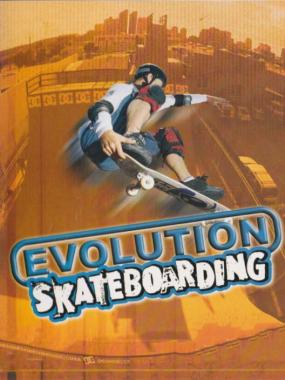 Evolution Skateboarding
Evolution Skateboarding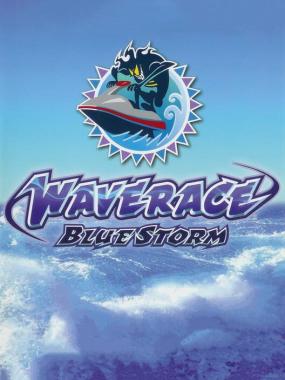 Wave Race: Blue Storm
Wave Race: Blue Storm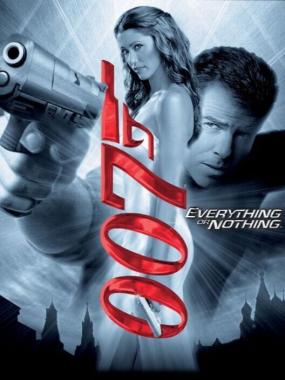 007: Everything or Nothing
007: Everything or Nothing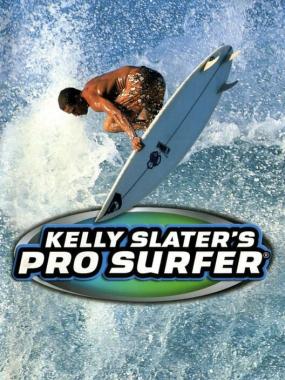 Kelly Slater's Pro Surfer
Kelly Slater's Pro Surfer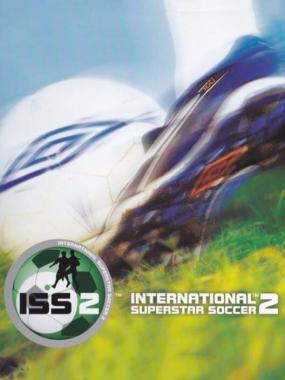 International Superstar Soccer 2
International Superstar Soccer 2
Popular GameCube Games
GC Emulator Required
Play SSX Tricky: SSX Tricky 4-button Grabs for GameCube Game
Experience SSX Tricky: SSX Tricky 4-button Grabs for GameCube Game (USA) online exclusivly at PastGames.net. Get SSX Tricky: SSX Tricky 4-button Grabs for GameCube ROM and use it with an emulator of your choice. SSX Tricky: SSX Tricky 4-button Grabs for GameCube can be played on PC, Mac, iOS and Android using our high quality downloads. PastGames is Americas #1 choice for Retro Games like SSX Tricky: SSX Tricky 4-button Grabs for GameCube.