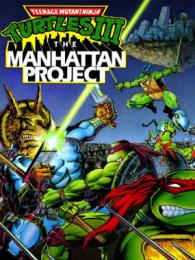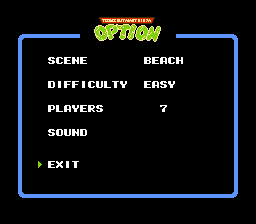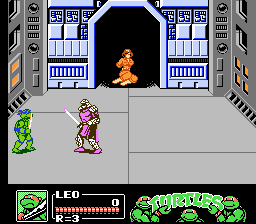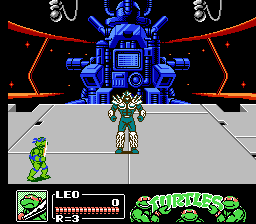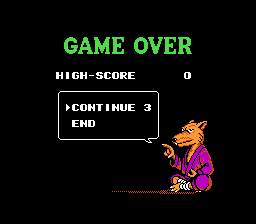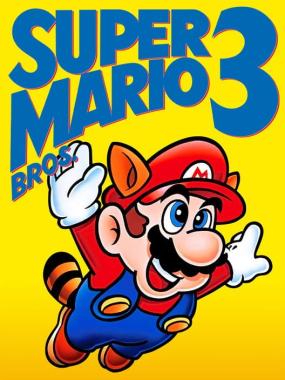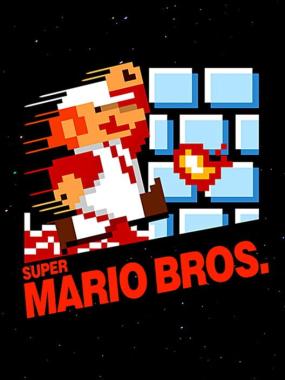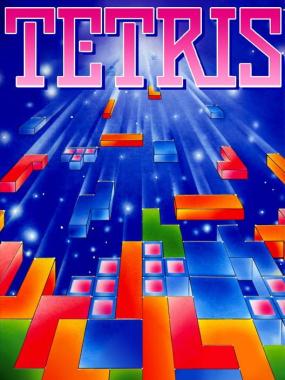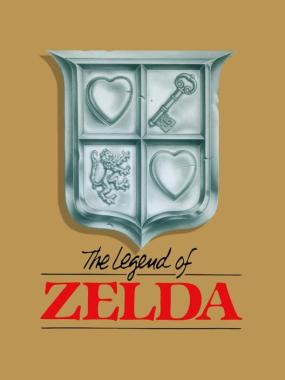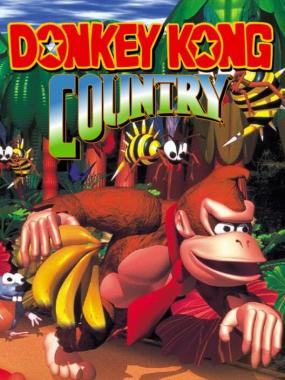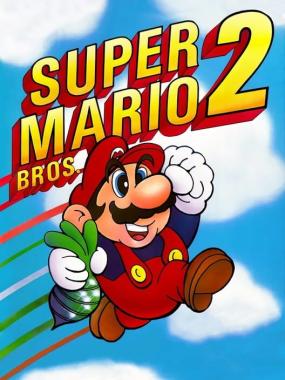Teenage Mutant Ninja Turtles III: The Manhattan Project: TMNT3 Easy Options with Shredder & Splinter Color Change 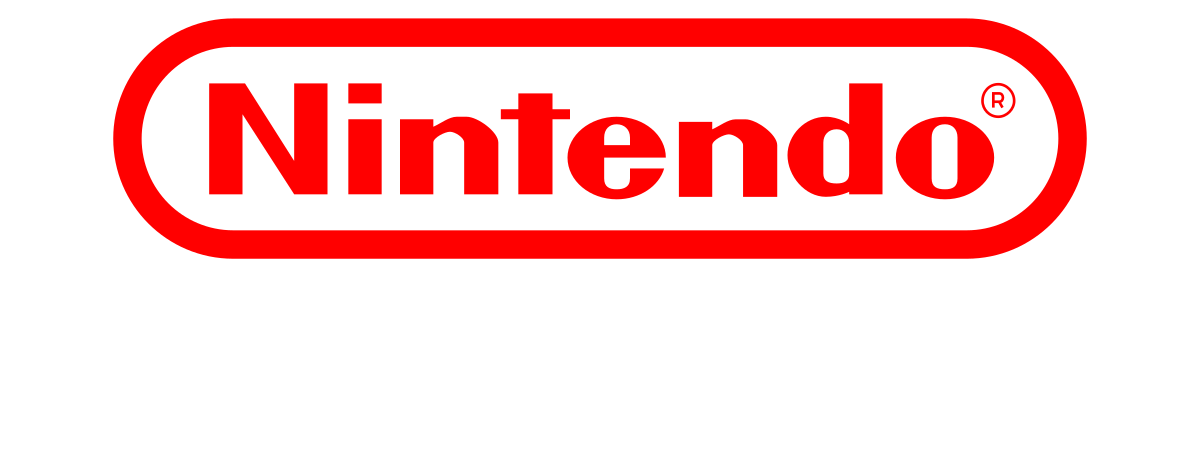
- ~
- Share
Included are a handful of small patches that allow players easy access to the hidden game options menu by pushing RIGHT+START or LEFT+START on the start screen and modify the palettes of Shredder, Super Shredder, and Master Splinter to better match the the classic cartoon and beat-em-ups.
Unlike the Japanese release of the game, the North American release of TMNT III hides the options menu behind a modified version of the Konami code, instead of making it available on the start screen. This patch activates some basic debugging options, which allows players to access it by pressing LEFT+START or RIGHT+START on the start screen instead of entering the code. It also allows players to set the number of lives to infinite and skip the copyright text by pressing any button. Since players only have five seconds to enter the Konami code and select their game mode, this is a nice quality of life change, especially for younger players or those who simply wish to experience the game.
The developers also decided to make Shredder light pink in color, Super Shredder dark bluish green, and Master Splinter's gi purple. These colors don't look bad per se, but seem a bit odd. As such, patches are included that allow players to change Shredder's color to light or dark purple, Super Shredder's color to light or dark purple, and Master Splinter's gi to reddish purple.
The default patch adds easy access to the options menu, changes Shredder's color to light purple, Super Shredder's color to dark purple, and Master Splinter's gi to reddish purple. These three changes appear more in line with other TMNT media, Shredder's color is the same as in Teenage Mutant Ninja Turtles II: The Arcade game, and the saturation and brightness of the alternate colors are roughly the same as unmodified game. Individual patches, which include the other color options for Shredder and Super Shredder, are included so that they can be mixed and matched. Players can preview Shredder and Super Shredder's colors by applying the patches of your choice and using the options menu to access the TECHNOD.2 and SPACESHIP3 stages, respectively.
These patches are compatible with SCD's minor fixes () and MetHy's turtle swap () patches. Both are excellent. As an aside, it is not possible to tell matching turtles apart with SCD's color changes and MetHy's turtle swap patch applied together. If using both, consider appling SCD's patch with the original colors option and then use the Master Splinter patch provided here.
This patch was made using the PPU viewer and hex editor in FCUEX 2.6.2 and Floating IPS. Information on regional difference and how to enable the debugging mode can be found on the The Cutting Room Floor's TMNT III page (). Apply to the ROM below using an IPS patcher, e.g., Lunar IPS or Floating IPS.
**********************************************************
*** Easy Options with Shredder & Splinter Color Change ***
*** V1.0, 08/08/2022, By Greyfield ***
**********************************************************
Included are a handful of small patches that allow players easy access to the hidden game options menu by pushing RIGHT+START or LEFT+START on the start screen and modify the palettes of Shredder, Super Shredder, and Master Splinter to better match the the classic cartoon and beat-em-ups.
Unlike the Japanese release of the game, the North American release of TMNT III hides the options menu behind a modified version of the Konami code, instead of making it available on the start screen. This patch activates some basic debugging options, which allows players to access it by pressing LEFT+START or RIGHT+START on the start screen instead of entering the code. It also allows players to set the number of lives to infinite and skip the copyright text by pressing any button. Since players only have five seconds to enter the Konami code and select their game mode, this is a nice quality of life change, especially for younger players or those who simply wish to experience the game.
The developers also decided to make Shredder light pink in color, Super Shredder dark bluish green, and Master Splinter's gi purple. These colors don't look bad per se, but seem a bit odd. As such, patches are included that allow players to change Shredder's color to light or dark purple, Super Shredder's color to light or dark purple, and Master Splinter's gi to reddish purple.
The default patch adds easy access to the options menu, changes Shredder's color to light purple, Super Shredder's color to dark purple, and Master Splinter's gi to reddish purple. These three changes appear more in line with other TMNT media, Shredder's color is the same as in Teenage Mutant Ninja Turtles II: The Arcade game, and the saturation and brightness of the alternate colors are roughly the same as unmodified game. Individual patches, which include the other color options for Shredder and Super Shredder, are included so that they can be mixed and matched. Players can preview Shredder and Super Shredder's colors by applying the patches of your choice and using the options menu to access the TECHNOD.2 and SPACESHIP3 stages, respectively.
************************
*** Additional Notes ***
************************
These patches are compatible with SCD's minor fixes (https://www.romhacking.net/hacks/3468/) and MetHy's turtle swap (https://www.romhacking.net/hacks/5725/) patches. Both are excellent. As an aside, it is not possible to tell matching turtles apart with SCD's color changes and MetHy's turtle swap patch applied together. If using both, consider appling SCD's patch with the original colors option and then use the Master Splinter patch provided here.
This patch was made using the PPU viewer and hex editor in FCUEX 2.6.2 and Floating IPS. Information on regional difference and how to enable the debugging mode can be found on the The Cutting Room Floor's TMNT III page (https://tcrf.net/Teenage_Mutant_Ninja_Turtles_III:_The_Manhattan_Project). Apply to the ROM below using an IPS patcher, e.g., Lunar IPS or Floating IPS.
Teenage Mutant Ninja Turtles III - The Manhattan Project (USA)
CRC32: DBB3BC30
MD5: 483695DE094F4DD49652C5BC78BDBA19
SHA-1: 30B6AFB694AB5045B88F723A1ADE44575C33FB69
Database match: Teenage Mutant Ninja Turtles III - The Manhattan Project (USA)
Database: No-Intro: Nintendo Entertainment System (v. 20210216-231042)
File SHA-1: 30B6AFB694AB5045B88F723A1ADE44575C33FB69
File CRC32: DBB3BC30
ROM SHA-1: B3228341C41EDD6751AF37FD3DC83B07899A6D55
ROM CRC32: BB6D7949
Unlike the Japanese release of the game, the North American release of TMNT III hides the options menu behind a modified version of the Konami code, instead of making it available on the start screen. This patch activates some basic debugging options, which allows players to access it by pressing LEFT+START or RIGHT+START on the start screen instead of entering the code. It also allows players to set the number of lives to infinite and skip the copyright text by pressing any button. Since players only have five seconds to enter the Konami code and select their game mode, this is a nice quality of life change, especially for younger players or those who simply wish to experience the game.
The developers also decided to make Shredder light pink in color, Super Shredder dark bluish green, and Master Splinter's gi purple. These colors don't look bad per se, but seem a bit odd. As such, patches are included that allow players to change Shredder's color to light or dark purple, Super Shredder's color to light or dark purple, and Master Splinter's gi to reddish purple.
The default patch adds easy access to the options menu, changes Shredder's color to light purple, Super Shredder's color to dark purple, and Master Splinter's gi to reddish purple. These three changes appear more in line with other TMNT media, Shredder's color is the same as in Teenage Mutant Ninja Turtles II: The Arcade game, and the saturation and brightness of the alternate colors are roughly the same as unmodified game. Individual patches, which include the other color options for Shredder and Super Shredder, are included so that they can be mixed and matched. Players can preview Shredder and Super Shredder's colors by applying the patches of your choice and using the options menu to access the TECHNOD.2 and SPACESHIP3 stages, respectively.
These patches are compatible with SCD's minor fixes () and MetHy's turtle swap () patches. Both are excellent. As an aside, it is not possible to tell matching turtles apart with SCD's color changes and MetHy's turtle swap patch applied together. If using both, consider appling SCD's patch with the original colors option and then use the Master Splinter patch provided here.
This patch was made using the PPU viewer and hex editor in FCUEX 2.6.2 and Floating IPS. Information on regional difference and how to enable the debugging mode can be found on the The Cutting Room Floor's TMNT III page (). Apply to the ROM below using an IPS patcher, e.g., Lunar IPS or Floating IPS.
**********************************************************
*** Easy Options with Shredder & Splinter Color Change ***
*** V1.0, 08/08/2022, By Greyfield ***
**********************************************************
Included are a handful of small patches that allow players easy access to the hidden game options menu by pushing RIGHT+START or LEFT+START on the start screen and modify the palettes of Shredder, Super Shredder, and Master Splinter to better match the the classic cartoon and beat-em-ups.
Unlike the Japanese release of the game, the North American release of TMNT III hides the options menu behind a modified version of the Konami code, instead of making it available on the start screen. This patch activates some basic debugging options, which allows players to access it by pressing LEFT+START or RIGHT+START on the start screen instead of entering the code. It also allows players to set the number of lives to infinite and skip the copyright text by pressing any button. Since players only have five seconds to enter the Konami code and select their game mode, this is a nice quality of life change, especially for younger players or those who simply wish to experience the game.
The developers also decided to make Shredder light pink in color, Super Shredder dark bluish green, and Master Splinter's gi purple. These colors don't look bad per se, but seem a bit odd. As such, patches are included that allow players to change Shredder's color to light or dark purple, Super Shredder's color to light or dark purple, and Master Splinter's gi to reddish purple.
The default patch adds easy access to the options menu, changes Shredder's color to light purple, Super Shredder's color to dark purple, and Master Splinter's gi to reddish purple. These three changes appear more in line with other TMNT media, Shredder's color is the same as in Teenage Mutant Ninja Turtles II: The Arcade game, and the saturation and brightness of the alternate colors are roughly the same as unmodified game. Individual patches, which include the other color options for Shredder and Super Shredder, are included so that they can be mixed and matched. Players can preview Shredder and Super Shredder's colors by applying the patches of your choice and using the options menu to access the TECHNOD.2 and SPACESHIP3 stages, respectively.
************************
*** Additional Notes ***
************************
These patches are compatible with SCD's minor fixes (https://www.romhacking.net/hacks/3468/) and MetHy's turtle swap (https://www.romhacking.net/hacks/5725/) patches. Both are excellent. As an aside, it is not possible to tell matching turtles apart with SCD's color changes and MetHy's turtle swap patch applied together. If using both, consider appling SCD's patch with the original colors option and then use the Master Splinter patch provided here.
This patch was made using the PPU viewer and hex editor in FCUEX 2.6.2 and Floating IPS. Information on regional difference and how to enable the debugging mode can be found on the The Cutting Room Floor's TMNT III page (https://tcrf.net/Teenage_Mutant_Ninja_Turtles_III:_The_Manhattan_Project). Apply to the ROM below using an IPS patcher, e.g., Lunar IPS or Floating IPS.
Teenage Mutant Ninja Turtles III - The Manhattan Project (USA)
CRC32: DBB3BC30
MD5: 483695DE094F4DD49652C5BC78BDBA19
SHA-1: 30B6AFB694AB5045B88F723A1ADE44575C33FB69
Database match: Teenage Mutant Ninja Turtles III - The Manhattan Project (USA)
Database: No-Intro: Nintendo Entertainment System (v. 20210216-231042)
File SHA-1: 30B6AFB694AB5045B88F723A1ADE44575C33FB69
File CRC32: DBB3BC30
ROM SHA-1: B3228341C41EDD6751AF37FD3DC83B07899A6D55
ROM CRC32: BB6D7949
NES Emulator Required
Time to Beat
Main Story 2h 28m
Main + Extras 2h 27m
ttb_all 2h 29m
Release Date
Aug 8, 2022
2 years ago
Similar Games
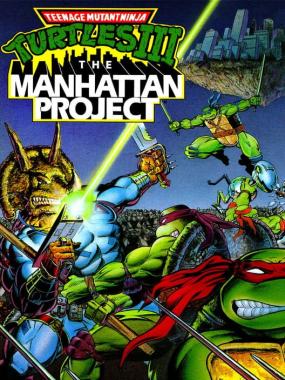 Teenage Mutant Ninja Turtles III: The Manhattan Project: Easy special & weapon select
Teenage Mutant Ninja Turtles III: The Manhattan Project: Easy special & weapon select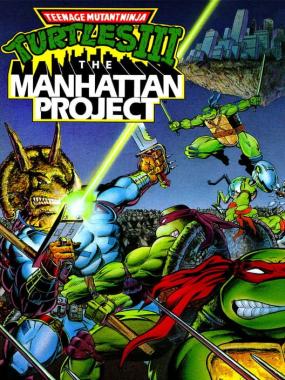 Teenage Mutant Ninja Turtles III: The Manhattan Project: TMNT3 - Turtle Swap
Teenage Mutant Ninja Turtles III: The Manhattan Project: TMNT3 - Turtle Swap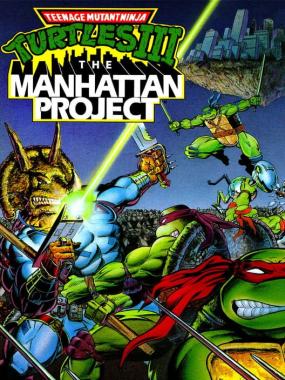 Teenage Mutant Ninja Turtles III: The Manhattan Project: Easy Weapons Change Hack
Teenage Mutant Ninja Turtles III: The Manhattan Project: Easy Weapons Change Hack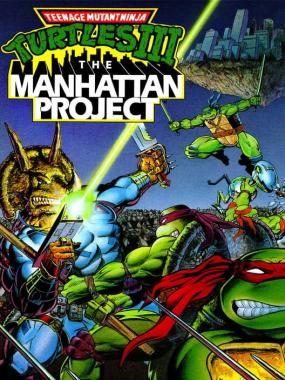 Teenage Mutant Ninja Turtles III: The Manhattan Project: TMNT3 Arena
Teenage Mutant Ninja Turtles III: The Manhattan Project: TMNT3 Arena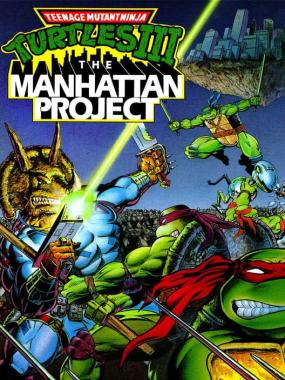 Teenage Mutant Ninja Turtles III: The Manhattan Project: TMNT3 - difficulty levels select
Teenage Mutant Ninja Turtles III: The Manhattan Project: TMNT3 - difficulty levels select Teenage Mutant Ninja Turtles III: The Manhattan Project
Teenage Mutant Ninja Turtles III: The Manhattan Project
Popular Nintendo Entertainment System Games
NES Emulator Required
Play Teenage Mutant Ninja Turtles III: The Manhattan Project: TMNT3 Easy Options with Shredder & Splinter Color Change Game
Experience Teenage Mutant Ninja Turtles III: The Manhattan Project: TMNT3 Easy Options with Shredder & Splinter Color Change Game (USA) online exclusivly at PastGames.net. Get Teenage Mutant Ninja Turtles III: The Manhattan Project: TMNT3 Easy Options with Shredder & Splinter Color Change ROM and use it with an emulator of your choice. Teenage Mutant Ninja Turtles III: The Manhattan Project: TMNT3 Easy Options with Shredder & Splinter Color Change can be played on PC, Mac, iOS and Android using our high quality downloads. PastGames is Americas #1 choice for Retro Games like Teenage Mutant Ninja Turtles III: The Manhattan Project: TMNT3 Easy Options with Shredder & Splinter Color Change.