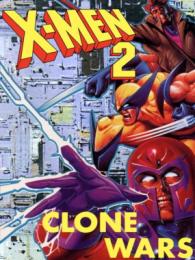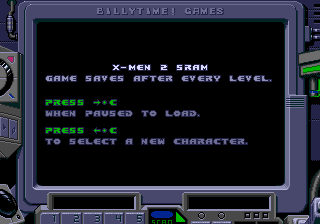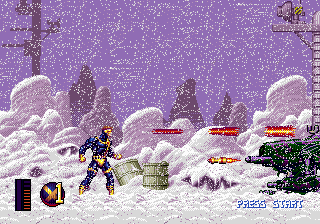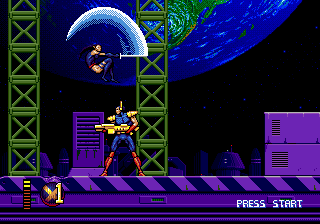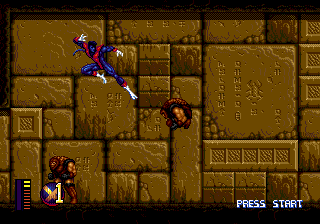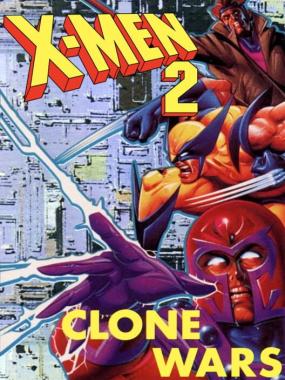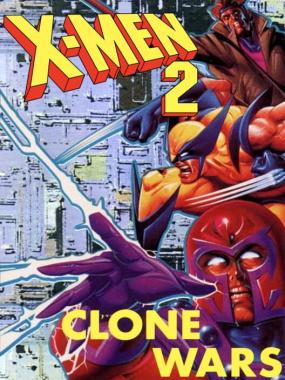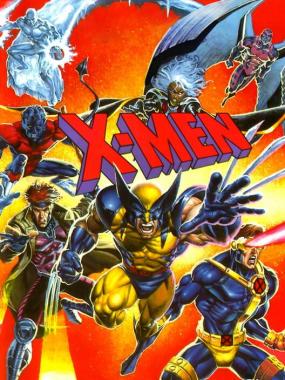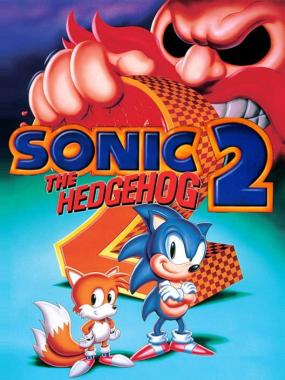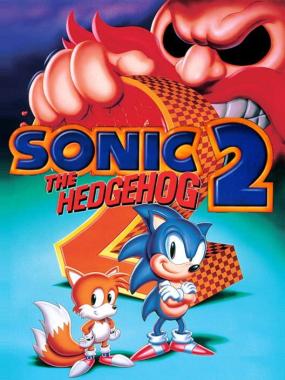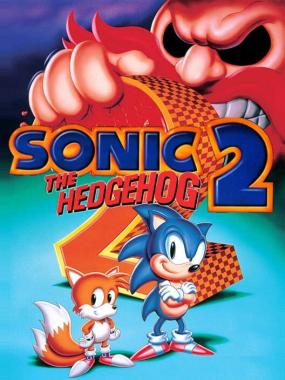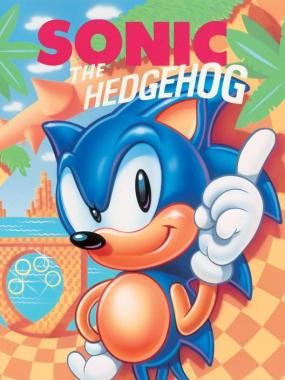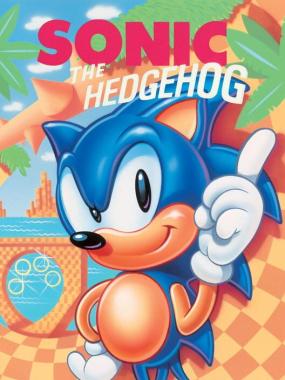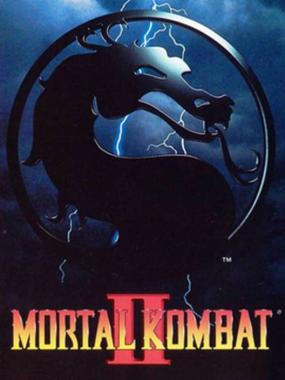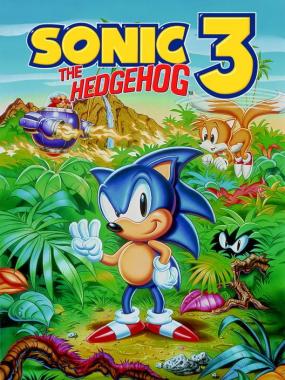X Men 2 – Clone Wars: X-Men 2 SRAM 
- ~
- Share
This patch is designed to add a simple saving mechanism to X-Men 2 - Clone Wars.
How it works:
*Saving:
Game saves after Siberia and every level onward after selecting a character.
*Loading:
Press C+- when the game is paused.
*Character Select:
-+C when the game is paused.
*NOTE:
Game will produce a black screen if no prior save is detected.
Details and patching instructions can be found in the readme.
X-Men 2 SRAM
Jan. 27th 2021
BillyTime! Games
--------------------
This patch is designed to add a simple saving mechanism to X-Men 2 - Clone Wars.
How to use
--------------------
Saving:
Game saves after Siberia and every level onward after selecting a character.
Loading:
Press C+-> when the game is paused.
Character Select:
<-+C when the game is paused.
NOTE:
Game will produce a black screen if no prior save is detected.
How to Patch:
--------------------
1.Grab a copy of X-Men 2 - Clone Wars (USA, Europe).md
2.Grab Floating IPS (https://www.romhacking.net/utilities/1040/)
3.Patch your rom with the corresponding BPS file
Database match: X-Men 2 - Clone Wars (USA, Europe)
Database: No-Intro: Genesis (v. 20180824-045026)
File/ROM SHA-1: 61409E6CF6065AB67D8952B891D8EDCF47777193
File/ROM CRC32: 710BC628
How it works:
*Saving:
Game saves after Siberia and every level onward after selecting a character.
*Loading:
Press C+- when the game is paused.
*Character Select:
-+C when the game is paused.
*NOTE:
Game will produce a black screen if no prior save is detected.
Details and patching instructions can be found in the readme.
X-Men 2 SRAM
Jan. 27th 2021
BillyTime! Games
--------------------
This patch is designed to add a simple saving mechanism to X-Men 2 - Clone Wars.
How to use
--------------------
Saving:
Game saves after Siberia and every level onward after selecting a character.
Loading:
Press C+-> when the game is paused.
Character Select:
<-+C when the game is paused.
NOTE:
Game will produce a black screen if no prior save is detected.
How to Patch:
--------------------
1.Grab a copy of X-Men 2 - Clone Wars (USA, Europe).md
2.Grab Floating IPS (https://www.romhacking.net/utilities/1040/)
3.Patch your rom with the corresponding BPS file
Database match: X-Men 2 - Clone Wars (USA, Europe)
Database: No-Intro: Genesis (v. 20180824-045026)
File/ROM SHA-1: 61409E6CF6065AB67D8952B891D8EDCF47777193
File/ROM CRC32: 710BC628
SG Emulator Required
Release Date
Dec 8, 2021
2 years ago
SG Emulator Required
Play X Men 2 – Clone Wars: X-Men 2 SRAM Game
Experience X Men 2 – Clone Wars: X-Men 2 SRAM Game (USA) online exclusivly at PastGames.net. Get X Men 2 – Clone Wars: X-Men 2 SRAM ROM and use it with an emulator of your choice. X Men 2 – Clone Wars: X-Men 2 SRAM can be played on PC, Mac, iOS and Android using our high quality downloads. PastGames is Americas #1 choice for Retro Games like X Men 2 – Clone Wars: X-Men 2 SRAM.