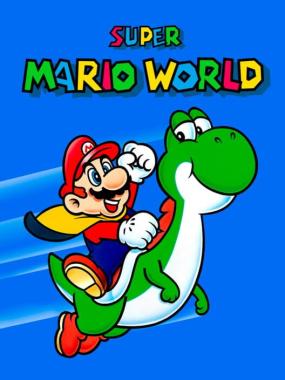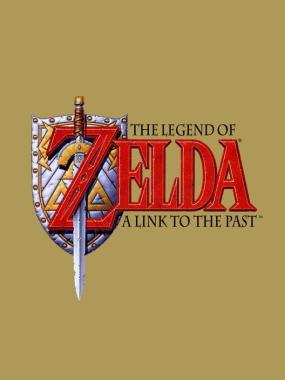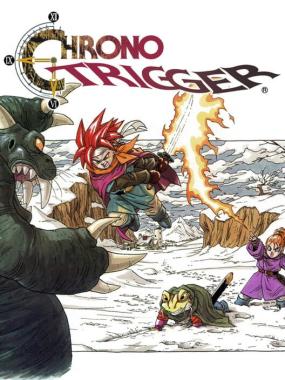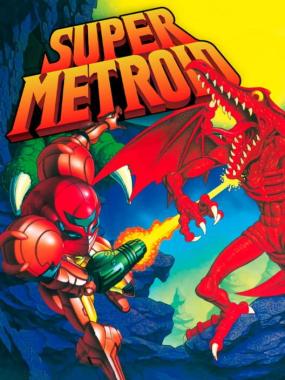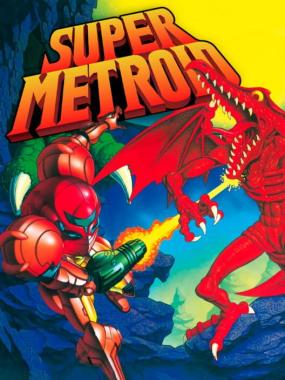Super Game Boy: Press L for SPEED 
- ~
- Share
The Super Game Boy is a game accessory that plays original monochrome Game Boy games as well as black Game Boy Color games using the SNES console as an input interface with audio and video output display to the TV. The focal point was allowing players finally being able to play Game Boy games on a more accessible bigger screen, as well as having the ability to assign all 4 of the monochrome palettes to a 15-BIT value.
Games could also be developed to take advantage of the additional functions of the SNES, though they were almost completely wasted in games. Most developers just opted to throw up a border and palettes that were often incomplete and weren't very good, as well as often locking out the player from changing palettes and or controller settings. Games could allow up to 4 players to play limited modes by plugging in a SNES Multitap accessory allowing Bomberman deathmatches, Street Fighter 2 tournaments and even the more obscure turn-based board games would be setup to work without passing a single controller to other players.
A small number of games offered alternate soundtracks using the SGB sound driver, games even uploaded their custom own sound samples and that was much less common. Only one game, Space Invaders actually uploaded an early version of the game running in the SGB's RAM. The ability to write custom hooks in both RAM and ROM were also possible though never actually used in any meaningful way.
A special Hori controller was released exclusively for the Japanese market that offers a few interesting functions. There are two functions, one is a button that adjusts the clock speed of the Super Game Boy / 2. A few debug commands remain, presumably intentionally since the Super Game Boy Commander controller makes use of them. It is impossible to enter these codes by hand, as button presses are read at precisely 25ms.
During gameplay, press L, R, R, L, L, R to set the DMG CPU speed to Slower (~2.37mhz per cycle), Slow (~3.05mhz per cycle), and finally Normal ( ~4.3mhz per cycle). Hold Up on the D-PAD during startup, and then press L, R, R, L, L, R during gameplay to set the speed to Faster (~5.35Mhz per cycle; will result in graphical glitches), Slower (~2.37mhz per cycle), Slow (~3.05mhz per cycle), and Normal (~4.3mhz per cycle).
By applying the patch, the speed button will work by pressing or holding the L button using a standard controller without needing to find a Hori SGB Commander. The first patch maps the SPEED function to the L button without changes. The second patch will mute the SOUND 1400 that normally plays when the SPEED function is activated. The second patch may be useful for LSDJ songs without the constant noise of switching speed modes. Either patched version would work using the sd2snes flashcarts.
Known issues and or limitations (due to hardware limitations)
-Faster (~5.35Mhz) mode will display graphical glitches because the video signal is desynced.
The Super Game Boy is a game accessory that plays original monochrome Game Boy games as well as black Game Boy Color games using the SNES console as an input interface with audio and video output display to the TV. The focal point was allowing players finally being able to play Game Boy games on a more accessible bigger screen, as well as having the ability to assign all 4 of the monochrome palettes to a 15-BIT value.
Games could also be developed to take advantage of the additional functions of the SNES, though they were almost completely wasted in games. Most developers just opted to throw up a border and palettes that were often incomplete and weren't very good, as well as often locking out the player from changing palettes and or controller settings. Games could allow up to 4 players to play limited modes by plugging in a SNES Multitap accessory allowing Bomberman deathmatches, Street Fighter 2 tournaments and even the more obscure turn-based board games would be setup to work without passing a single controller to other players.
A small number of games offered alternate soundtracks using the SGB sound driver, games even uploaded their custom own sound samples and that was much less common. Only one game, Space Invaders actually uploaded an early version of the game running in the SGB's RAM. The ability to write custom hooks in both RAM and ROM were also possible though never actually used in any meaningful way.
A special Hori controller was released exclusively for the Japanese market that offers a few interesting functions. There are two functions, one is a button that adjusts the clock speed of the Super Game Boy / 2. A few debug commands remain, presumably intentionally since the Super Game Boy Commander controller makes use of them. It is impossible to enter these codes by hand, as button presses are read at precisely 25ms.
During gameplay, press L, R, R, L, L, R to set the DMG CPU speed to Slower (~2.37mhz per cycle), Slow (~3.05mhz per cycle), and finally Normal ( ~4.3mhz per cycle). Hold Up on the D-PAD during startup, and then press L, R, R, L, L, R during gameplay to set the speed to Faster (~5.35Mhz per cycle; will result in graphical glitches), Slower (~2.37mhz per cycle), Slow (~3.05mhz per cycle), and Normal (~4.3mhz per cycle).
By applying the patch, the speed button will work by pressing or holding the L button using a standard controller without needing to find a Hori SGB Commander. The first patch maps the SPEED function to the L button without changes. The second patch will mute the SOUND 1400 that normally plays when the SPEED function is activated. The second patch may be useful for LSDJ songs withoutt he constand noise of switching speed modes. Either patched version would work using the sd2snes flashcarts.
Known issues and or limitations (due to hardware limitations)
-Faster (~5.35Mhz) mode will display graphical glitches because the video signal is decynched.
Please consider supporting my past, present and future projects at patreon.com/nensondubois
Stay tuned for several more game modifications. :)
eof
Database match: Super Game Boy (Japan)
Database: No-Intro: Super Nintendo Entertainment System (v. 20180813-062835)
File/ROM SHA-1: 6ED55C4368333B57F6A2F8BBD70CCD87ED48058E
File/ROM CRC32: 2E35EDBB
Games could also be developed to take advantage of the additional functions of the SNES, though they were almost completely wasted in games. Most developers just opted to throw up a border and palettes that were often incomplete and weren't very good, as well as often locking out the player from changing palettes and or controller settings. Games could allow up to 4 players to play limited modes by plugging in a SNES Multitap accessory allowing Bomberman deathmatches, Street Fighter 2 tournaments and even the more obscure turn-based board games would be setup to work without passing a single controller to other players.
A small number of games offered alternate soundtracks using the SGB sound driver, games even uploaded their custom own sound samples and that was much less common. Only one game, Space Invaders actually uploaded an early version of the game running in the SGB's RAM. The ability to write custom hooks in both RAM and ROM were also possible though never actually used in any meaningful way.
A special Hori controller was released exclusively for the Japanese market that offers a few interesting functions. There are two functions, one is a button that adjusts the clock speed of the Super Game Boy / 2. A few debug commands remain, presumably intentionally since the Super Game Boy Commander controller makes use of them. It is impossible to enter these codes by hand, as button presses are read at precisely 25ms.
During gameplay, press L, R, R, L, L, R to set the DMG CPU speed to Slower (~2.37mhz per cycle), Slow (~3.05mhz per cycle), and finally Normal ( ~4.3mhz per cycle). Hold Up on the D-PAD during startup, and then press L, R, R, L, L, R during gameplay to set the speed to Faster (~5.35Mhz per cycle; will result in graphical glitches), Slower (~2.37mhz per cycle), Slow (~3.05mhz per cycle), and Normal (~4.3mhz per cycle).
By applying the patch, the speed button will work by pressing or holding the L button using a standard controller without needing to find a Hori SGB Commander. The first patch maps the SPEED function to the L button without changes. The second patch will mute the SOUND 1400 that normally plays when the SPEED function is activated. The second patch may be useful for LSDJ songs without the constant noise of switching speed modes. Either patched version would work using the sd2snes flashcarts.
Known issues and or limitations (due to hardware limitations)
-Faster (~5.35Mhz) mode will display graphical glitches because the video signal is desynced.
The Super Game Boy is a game accessory that plays original monochrome Game Boy games as well as black Game Boy Color games using the SNES console as an input interface with audio and video output display to the TV. The focal point was allowing players finally being able to play Game Boy games on a more accessible bigger screen, as well as having the ability to assign all 4 of the monochrome palettes to a 15-BIT value.
Games could also be developed to take advantage of the additional functions of the SNES, though they were almost completely wasted in games. Most developers just opted to throw up a border and palettes that were often incomplete and weren't very good, as well as often locking out the player from changing palettes and or controller settings. Games could allow up to 4 players to play limited modes by plugging in a SNES Multitap accessory allowing Bomberman deathmatches, Street Fighter 2 tournaments and even the more obscure turn-based board games would be setup to work without passing a single controller to other players.
A small number of games offered alternate soundtracks using the SGB sound driver, games even uploaded their custom own sound samples and that was much less common. Only one game, Space Invaders actually uploaded an early version of the game running in the SGB's RAM. The ability to write custom hooks in both RAM and ROM were also possible though never actually used in any meaningful way.
A special Hori controller was released exclusively for the Japanese market that offers a few interesting functions. There are two functions, one is a button that adjusts the clock speed of the Super Game Boy / 2. A few debug commands remain, presumably intentionally since the Super Game Boy Commander controller makes use of them. It is impossible to enter these codes by hand, as button presses are read at precisely 25ms.
During gameplay, press L, R, R, L, L, R to set the DMG CPU speed to Slower (~2.37mhz per cycle), Slow (~3.05mhz per cycle), and finally Normal ( ~4.3mhz per cycle). Hold Up on the D-PAD during startup, and then press L, R, R, L, L, R during gameplay to set the speed to Faster (~5.35Mhz per cycle; will result in graphical glitches), Slower (~2.37mhz per cycle), Slow (~3.05mhz per cycle), and Normal (~4.3mhz per cycle).
By applying the patch, the speed button will work by pressing or holding the L button using a standard controller without needing to find a Hori SGB Commander. The first patch maps the SPEED function to the L button without changes. The second patch will mute the SOUND 1400 that normally plays when the SPEED function is activated. The second patch may be useful for LSDJ songs withoutt he constand noise of switching speed modes. Either patched version would work using the sd2snes flashcarts.
Known issues and or limitations (due to hardware limitations)
-Faster (~5.35Mhz) mode will display graphical glitches because the video signal is decynched.
Please consider supporting my past, present and future projects at patreon.com/nensondubois
Stay tuned for several more game modifications. :)
eof
Database match: Super Game Boy (Japan)
Database: No-Intro: Super Nintendo Entertainment System (v. 20180813-062835)
File/ROM SHA-1: 6ED55C4368333B57F6A2F8BBD70CCD87ED48058E
File/ROM CRC32: 2E35EDBB
SNES Emulator Required
Release Date
Feb 8, 2021
3 years ago
Similar Games
Popular Super Nintendo Games
SNES Emulator Required
Play Super Game Boy: Press L for SPEED Game
Experience Super Game Boy: Press L for SPEED Game (USA) online exclusivly at PastGames.net. Get Super Game Boy: Press L for SPEED ROM and use it with an emulator of your choice. Super Game Boy: Press L for SPEED can be played on PC, Mac, iOS and Android using our high quality downloads. PastGames is Americas #1 choice for Retro Games like Super Game Boy: Press L for SPEED.